How To Use Your Android As A Budgeting Tool
Did you know that your Android would be a big help in paying bills?Without needing to use the electronic card apps, which may give you reasons to be concerned about your financial information's security, your Android could still be a great help when you're out paying banks and bills, even in curbing your spending habits.
This is a little "primitive" as a series of kludges, but it works, but these work, like a charm, for me:
1. Use Google Docs to store bank information of the people you regularly pay or otherwise send money to.
Using Google Docs has always been great for maximum synchronization. Being on the Cloud, you can access Google Docs from anywhere with an Internet connection. Whether it's a computer in an Internet Cafe, or your mobile phone on 3G, you will be able to retrieve your files from there.
One thing I find very inconvenient whenever I need to go out to the bank and pay someone or send someone some money is the realization that I've left their details in a notebook or on the previous payslip somewhere. Though, at that point, I may realize that I suddenly wish I had their details in the mobile phone I brought with me.
Enter Google Docs. As long as you have an Android, or even another smartphone with a browser and Internet connection and access to Google Docs, you will be able to access your details from wherever.
2. Keep your budget on Google Spreadsheets or Google Docs, as a note.
Just like in the previous suggestion, the beautyof this is that you will be able to access your budget list from anywhere. You may also take a screenshot of your budget and keep it on a cloud space, like Facebook, either in a private group with just you and your significant other, or in a private album that only you can view. Photos will be easier to view in a glance.
You may also take shots of your budget using your phone and then just refer to it from your phone's gallery for your ease.
3. Use a good notepad app like ColorNote to take note of your grocery lists, even keep a copy of your budget. This way, as soon as you pay the bill or get to purchase your needs, you would be able to tick it off of the notepad app.
4. Use Memoires or UM Diary to take pics of things you want to buy, but are out of the budget at the moment. This way, you would be able to "sit on" your desires to satisfy your buying urge. Later, you'll figure out if you really should buy the item, of if you'll be content just seeing it in your photo collection.
Last December 2011, I had this mad urge to buy different types of Angry Birds and Starbucks-style ceramic tumblers. While I was taking photos of them, I realized how totally irrational my desire to have all of them is. For one, I certainly won't be able to drink from ALL of them. Second, I would need to wash all of them when I've used them all up. Thirdly, I have a me-sized pantry, me-sized dish rack, me-sized everything. Why do I need ten?!
Eventually, the significant other gave me the red one as a Christmas present. Seeing the rest of the Angry Birds tumbler in a private Facebook Group album after receiving my Red Angry Birds tumbler made me realize that I'm pretty much happy having captured mere photos of the tumblers, and not necessarily possessing *all of them*.
5. For documentation purposes, say, reimbursement with the office petty cash, especially for virtual/telecommute/remote workers, taking pictures of your purchases' receipts is very convenient. File in an app that allows tags, if you're going to use the app as a multi-purpose thing, or use either Lemon - Receipts Refreshed, Receipt Organizer, Receipt Filer Lite, or even EasyMoney, in its Expense Tracker function. This way, it's easy to liquidate office budgets.
It would also serve as a way to track your actual spending. Us shopaholics tend to spend more than what their budgets can afford, so this is a good way to remind us, in-our-faces, that we've gone too far in spending. Seeing how bad the habits have gotten is a great reminder to shape up. None better than seeing actual patterns of sick behavior.
But I digress.
See how useful your Android really is?






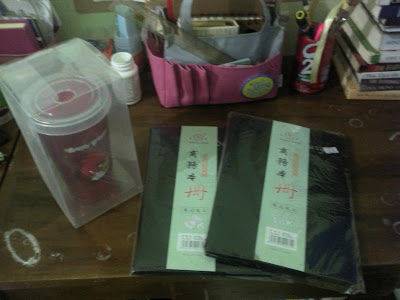








0 coment�rios: